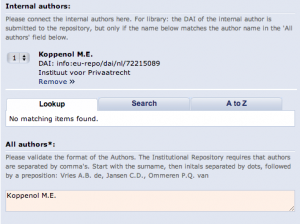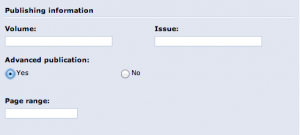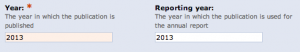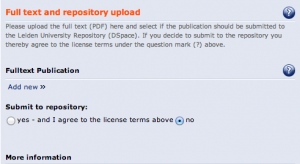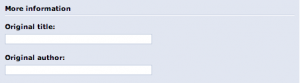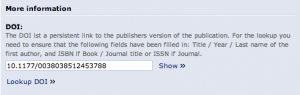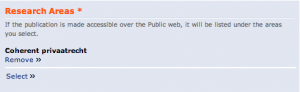The Dutch use the following classification system to determine the category into which you publication can be classified:
| Dutch |
LUCRIS |
remarks |
| wetenschappelijke publicaties |
scholarly publications |
can be either refereed or non-refereed (is contingent on the the journals peer review process*) |
| vakpublicaties |
professional publications |
|
| populariserende publicaties |
popularising publications |
|
| andere resultaten |
other |
|
*Par exemple: In the Leiden Law School Research Assessment Guidelines 2016 the following is written under § 4: A scholarly journal publication is a scholarly publication in a scholarly journal edited by peers. The editorial policy of the journal shall explicitly include the scholarly study of the area involved. Non-blind journals, single blind journals and double blind (= refereed) journals are considered scholarly for this purpose.
For clarification: an external double blind journal article is considered refereed.
In LUCRIS you can choose which classification is applicable for your publication:

the classification options for a book chapter
This classification system is primarily used to identify the intended audience of the publication. We can elucidate further by changing our table:
| Leiden Law School |
LUCRIS |
audience |
| academic publications |
scholarly publications |
publication about a result of academic research, aimed at the forum of researchers |
| professional publications |
professional publications |
publication about a result of academic research, aimed at an audience with professional interests (legal practitioners) |
| popular publications |
popularising publications |
a publication about a result of academic research, aimed at the general public |
| andere resultaten |
other |
all other activities |
How can we identify if a publication is intended for a certain audience?
Again we can change our table for the purpose of clarification:
| Leiden Law School |
LUCRIS |
elucidation |
| academic publications |
scholarly publications |
the added value is such that the publication contributes to increase the body of academic knowledge (as opposed to merely disseminating academic knowledge) |
| professional publications |
professional publications |
the professional publication is not primarily intended to increase academic knowledge, but rather to disseminate it, and to stimulate the application of existing knowledge |
| popular publications |
popularising publications |
a publication about a result of academic research, aimed at the general public |
| andere resultaten |
other |
|
If a publication type doesn’t offer the possibility for you to choose a classification a standard classification applies. Par example the type Article doesn’t show classification options for artikels appearing in a Magazine or Newspaper:

Magazine & Newspaper articles do not have a classification option